Email is Not Dead and Google Just Gave it a Facelift
[This post was originally published on Medium]
Though Inbox by Gmail confronts our two most pressing problems with email, there is still room for improvement.
During October of last year, Google announced a redesigned email experience called Inbox. Built upon years of lessons from Gmail, Inbox was touted as a “fresh start that goes beyond email to help you get back to what matters.” Though the announcement gives one the impression that Google is breaking new ground, we only need to go six years into the past to relive the glory of Google Wave, which was speculated as the next evolution of email. Though there were many factors that ultimately led to its demise (e.g. needing to learn the difference between a “wave,” “wavelet,” and “blip”), the key takeaway is that the paradigm of email is here to stay. Despite wildly popular messaging platforms (e.g. WhatsApp, WeChat and Line) and startups like Slack making noise in enterprise communication, these fragmented platforms will not unseat email anytime soon as our one universal, ubiquitous default. Given our immediate-term future with email, the best we can do is confront the problems it presents.
99 problems but a lack of volume ain’t one
Quite simply, email is a chore. Responding to emails is playing defense in life. It gives you illusion you are getting things done, when in fact responding to someone else is likely not what’s most important to you.
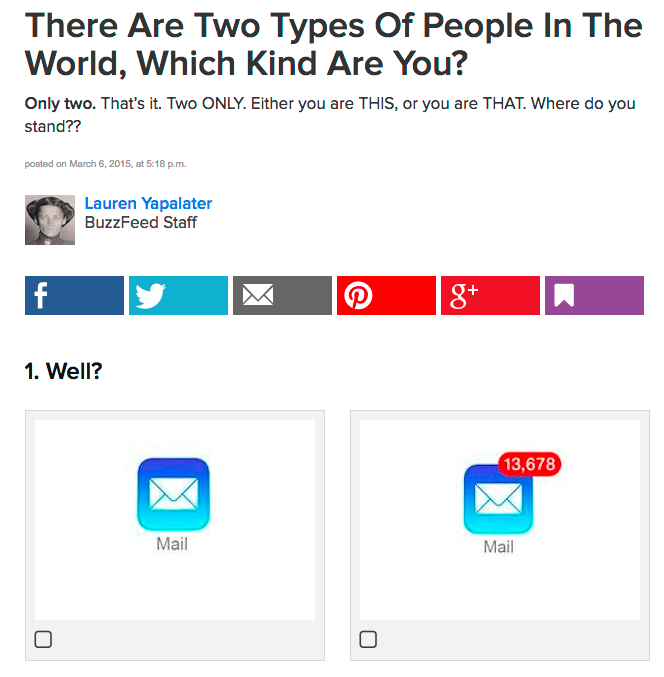
With this perspective, the two big problems faced by today’s personal email account are:
- Too much noise — emails comes from so many different sources and most of it does not matter
- Wasted time — we spend too much time reading, organizing and writing email What Google has done with Inbox was effectively design a new front-end to address these two major problems with the following features: Bundles and Highlights.
Bundles tied together nicely
The first iteration of Bundles appeared in May 2013 when Gmail announced tabs. Tabs were added in Gmail for Social, Promotions and Updates and emails were automagically cordoned off in your inbox so that your Primary tab contained only important stuff. Bundles in Inbox take this one step further with more granular categories such as Travel, Purchases, Social and Promos. There are really two reasons why this feature is great — first off, grouping emails together exploits Hick’s law, so that instead of having to make individual decisions on whether to open, read or archive — per email (e.g. “Should I read the Quartz daily newsletter today? Should I read Dealbook?! What about the BuzzFeed newsletter!?!”), you can make one decision per category (i.e. “No time for newsletters today. Watch out world! I’m coming for ya!).

As of January 2015, 85% of messages were bundled in Inbox, leaving an upper limit of only 15% of messages that required your attention. Say you spend on average, 15 seconds to scan the subject and archive or fully read each email (average is low assuming most emails end up being archived). With approximately 88 emails received per day and 85% bundled, you save 2 hours and 11 minutes per week*. Extrapolating this out, you would save yourself 5 days per year from virtually wrangling LinkedIn updates and Amazon order confirmations.

The second reason why this feature is great is because it involves no setup. For a long time in Gmail I configured labels and filters to carefully automate archival of bank statements, bills and other emails that didn’t require my attention. As new types of emails came in I would have to update my filters accordingly (I promise I’ve found better uses of my time since then). Bundling in Inbox is great because it does a great job of categorizing from the start and it allows you to train it by moving emails to different Bundles.
Highlights, because no reading = good
Highlights surface details like order updates, flight reservations and pictures from emails so that you don’t need to open the message. These highlights are a great way for the user to reduce his cognitive load so that he can access the guts of the email without reading boilerplate text.
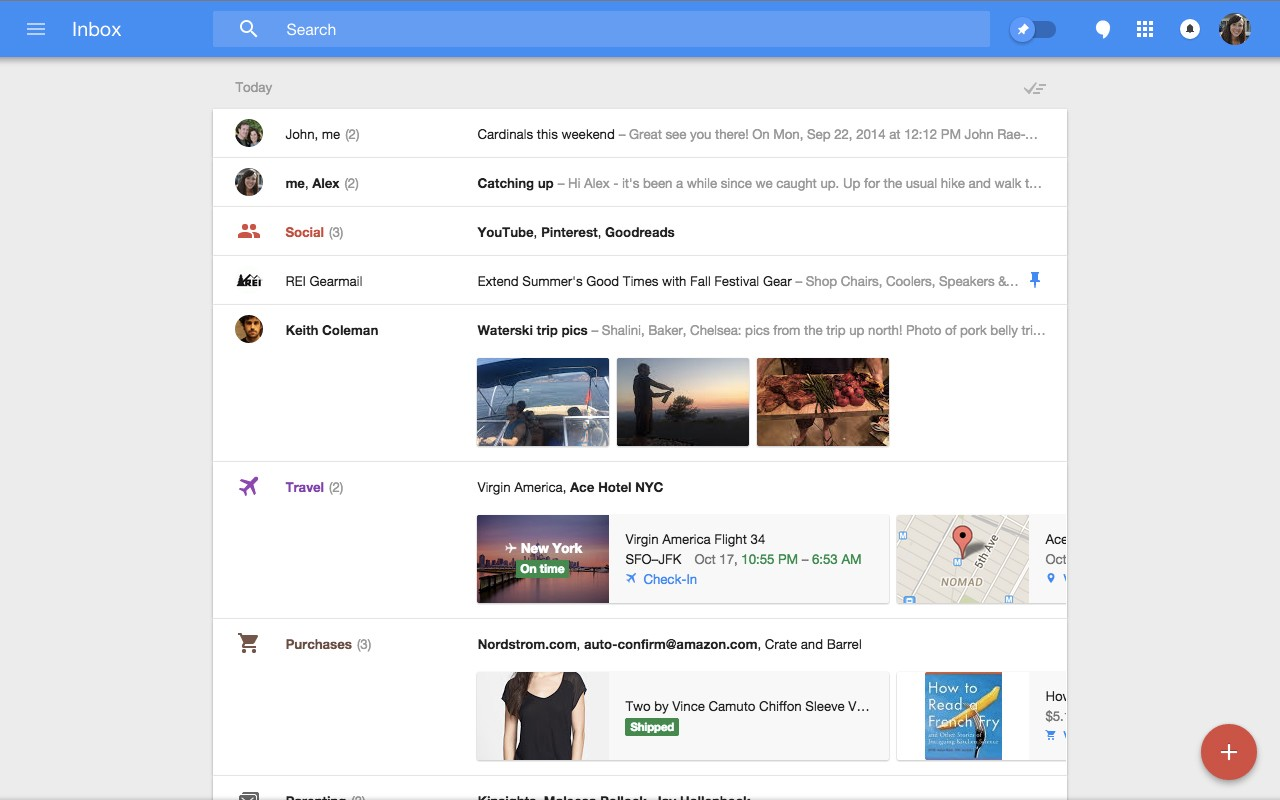
Inbox’s additional features are aptly Snooze-worthy
In addition to Bundles and Highlights, Inbox also promotes a Reminders feature, which allows you to put to-dos in your inbox. And the Snooze feature, seen in Boomerang and Mailbox, lets you defer emails for later, when it is more convenient for you to respond. The use cases for these features are considerably weaker than for Bundles and Highlights. Who wants their to-dos mixed with email? Users currently using Google Tasks in Gmail, might want their to-dos integrated alongside, but not mixed in with their email. Thus, I find it hard to believe anyone with an existing to-do workflow would adopt this feature.
Moreover, at the heart of the Snooze feature lies the ability to indicate an email is important. This was done in Gmail by starring. Inbox seems devoid of stars, but it does allow you to pin a message. So the added value proposition for Snooze is the removal of an email from your view. Though some users like this feature, to me it breaks the mental model of email — once email is in my inbox, it is mine to manage. I can’t ask the postman to deliver my packages a day later because I don’t want to open them now. This makes it hard for me to understand how to adopt the feature into my current email workflow.
Highly evolved, sentient email ftw!
Though Inbox shows promise in the war against email, there’s still a lot of room for improvement. The biggest opportunity lies in the composition of email. Writing email still takes a lot of time and the compose window in Inbox is more difficult to work with than in Gmail. Support for Google Apps for Work/Education would also bring users with multiple accounts under one Inbox app. Lastly, Inbox can also benefit from slightly more information density — there is a lot of unused space which can be utilized without compromising the overall simplicity.
In all, it is deeply encouraging to see Google design a product in which the positive outcome is a decrease in engagement. It sounds crazy that a product manager would set this result as a goal, but much to the chagrin of email marketers, spending less time in email is what we all really want. And as advertising companies create more noise by devising schemes for us to click on things, it becomes more important for product managers to truly understand the goals of his user and design features to filter the signal from the noise.
*Back of the envelope calculations: 88 emails x 85% = 74.8 emails; 74.8 emails * 15 sec = 18.7 min; 18.7 min x 7 days = 130.9 min; 130.9 min / 60 = 2.18 hours